CC and BCC on Support Tickets
You can now add CC and BCC addresses into Support Tickets to increase the reach of your Support Tickets, bringing more people into the Support conversation.
On the Support Ticket click on the Details tab and you can edit the CC and BCC fields to remove or add recipients. This allows you to reach multiple contacts for this customer at once, or BCC in your line manager etc:
Also if a customer has various stakeholders invested in an issue they can add them as CC recipients to their support email and they will automatically be added as CC emails in the Support Ticket and will receive any replies for that Support Ticket automatically.
On the Support Ticket click on the Details tab and you can edit the CC and BCC fields to remove or add recipients. This allows you to reach multiple contacts for this customer at once, or BCC in your line manager etc:
Also if a customer has various stakeholders invested in an issue they can add them as CC recipients to their support email and they will automatically be added as CC emails in the Support Ticket and will receive any replies for that Support Ticket automatically.
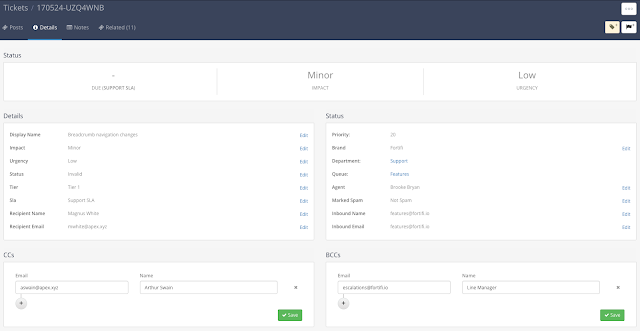



Comments
Post a Comment